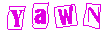

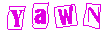

The user of Yawn can exercise a high level of control over the outlook of server-generated directory listings (to begin with, it is possible to turn the feature off altogether). If you specify the following directive in the httpd.cfg file:
ListDirs YES
Yawn will list the contents of directories without any index file. Click below to see an example.
You may also specify a header, readme, and description files to customize the way your directories are listed. Header and Readme are above and below the listings, while Description can be used to supply each file in a directory with a unique comment line. It is enough to use, for example, the following directives:
Click on the links below to see:
The format of the descript.ion file is straightforward: just the name of the file and the comment beside it. It is therefore easy to create such a file starting with the results of the dir system command or to maintain it (half)automatically. Here is the file used in the above example.
You can use the IndexIgnore directive of the httpd.cfg file to restrict the header, readme and descript.ion files from appearing in directory listings that they modify. See the configuration file for details.
It is also possible to ascribe files of a certain MIME-type (or a certain extension) to a certain icon to appear in listings. This can be done by means of the FileIcon directive. Here is a set of public domain icons that can be used for that purpose (prepared and distributed by Kevin Hughes, modified and extended by Andrew Polyakov, used in the NCSA and Apache daemons.
[Home -
Overview -
Downloading -
Installation -
Configuration -
Implementation notes -
License -
Registering -
Contacts]